Changing the Project Setting (Detailed Settings)
Change the project settings by modifying the detailed settings of an existing project preset.
|
|
|---|
|
1) Click the [Save Project] list button on the timeline.
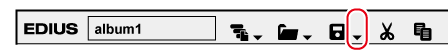
2) Click [Project Settings].
 Alternative
Alternative
-
Click [Settings] on the menu bar, and click [Project Settings].
3) Select a project preset, and click [Change current setting].
-
The [Project Settings] (Detailed Settings) dialog box appears.
4) Change the settings, and click [OK].
