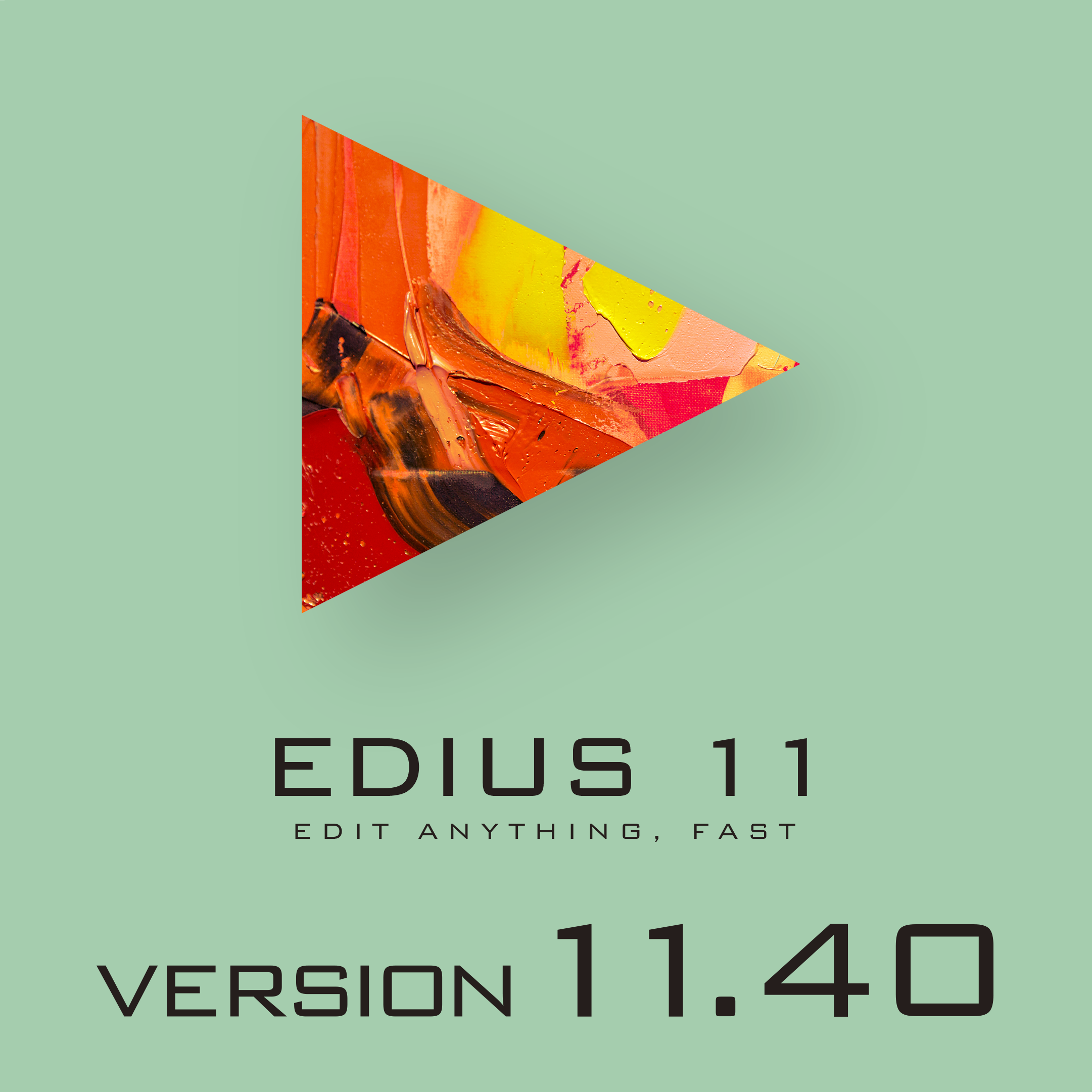New Features
Version 11.40_19830 (1/15/2026)
EDIUS
– Added “Rename” context menu to the Sequence tabs on the timeline
– Improved playback performance when a job is in progress
– Improved visibility of track patch connect/disconnect indicators
– Upgraded Canon RAW Movie SDK to v2.10 R2 so that a potential issue when decoding Canon RAW files is fixed
– Supports hardware decoding for H.264/AVC 4:2:2 10-bit materials using Intel Core Ultra Series 3 processors
Mync
– Upgraded Canon RAW Movie SDK to v2.10 R2 so that a potential issue when decoding Canon RAW files is fixed
– Supports hardware decoding for H.264/AVC 4:2:2 10-bit materials using Intel Core Ultra Series 3 processors
Version 11.40_19609 (12/9/2025)
EDIUS
– Column widths in the Job window are now easier to change
– User profiles are now imported even if the respective folders in which the user profiles are held have been renamed
– See here for details
Mync
– VisTitle assets are now able to be previewed when the VisTitle plug-in is installed
– Column widths in the Job Monitor are now easier to change
Version 11.40_19292 (11/11/2025)
EDIUS
– Improved the performance when saving projects
– Added support for RED R3D NE files shot by Nikon ZR
– Improved the usability of the Job window with the following changes:
– Changed the columns displayed by default to be more useful.
– Added Job Type column.
– Changed the status icons to make the status easier to understand.
– Improved the displayed information to be more useful when the column width is too narrow to display the entire information.
– Changed the elapsed time not to be cleared even after a job finishes.
– Added a hyperlink to a FAQ on the dialogs of H.264/AVC exporters and H.265/HEVC exporters to allow finding information about the encoders quickly
Mync
– Added support for RED R3D NE files shot by Nikon ZR
– A string indicating the type of an asset like the file extension is now displayed instead of a thumbnail if the asset does not have any thumbnail
– The Preview pane now displays “No support” if the selected asset cannot be previewed
– Added “Open with” to the asset context menu
– Improved the usability of the Job Monitor with the following changes:
– Changed the columns displayed by default to be more useful.
– Added Job Type column.
– Changed the status icons to make the status easier to understand.
– Improved the displayed information to be more useful when the column width is too narrow to display the entire information.
– Changed the elapsed time not to be cleared even after a job finishes.
Version 11.40_19019 (10/21/2025)
EDIUS
– When joining clips as a sequence clip, the clip color is now set to the color of the first clip in the sequence clip
– Added/improved features as below by upgrading Blackmagic RAW SDK to v5.0:
– Added support for Blackmagic RAW files shot by Adds support for Panasonic LUMIX S1II, S1RII and S1IIE
– Improved performance for URSA Cine 12K LF and 17K 65 files
Mync
– Added/improved features as below by upgrading Blackmagic RAW SDK to v5.0:
– Added support for Blackmagic RAW files shot by Adds support for Panasonic LUMIX S1II, S1RII and S1IIE
– Improved performance for URSA Cine 12K LF and 17K 65 files
Version 11.40_18961 (9/30/2025)
EDIUS
– Improved the Bin window
+ Added “Search Bin” context menu of timeline clips
+ Added below items to the context menu
- New Clip
- New Sequence
+ Added below items to the context menu of clips
- Normalize
- Audio Offset
- Rename related clips
*Feature to rename multiple clips with the same reference source in the Bin and/or on the timeline at once or individually.
+ Background job progress is displayed on the associated clip
+ Improved keyboard operations for folders to be more intuitive
+ Added some drag and drop features as below:
- Drag and drop clips with right mouse button now opens a context menu
- Bin folders are now able to be dropped onto the Preview window or the timeline
- Items outside the Bin window are now able to be dropped onto a Bin folder
- Dropping clips with holding [Ctrl] key down now copies the clips
+ Added operation buttons at the top
+ Renaming a timeline sequence clip now changes the name of associated sequence opened on the timeline
– Default project name is now configurable
*The setting is [File Name] in [User Settings] – [Application] – [Project].
*The value set in previous versions will be cleared.
– Improved the performance of [Restore and Transfer Clips]
– Improved performance for creating sequences in large projects
– When a user preset effect applied on a timeline clip is selected, the Information Palette now shows the user preset effect name instead of its source effect name
*When an effect is replaced with a dummy effect for a reason, its name will be displayed in parenthesis after “Dummy.”
*This feature only works for effects applied in EDIUS 11.40 or later.
– Added Windows Server 2025 as a supported OS for EDIUS Cloud in addition to Windows Server 2019 and Windows Server 2022 (EDIUS Cloud only)
– Added marker comment search feature to the Marker Palette
– Improved the general responsiveness of the Bin, Mync and Job window
– Added support for Canon EOS C50
– Supports Acquisition Metadata for Canon XF-AVC, XF-AVC S and XF-HEVC S
– Improved visibility by color-coding the progress display in the Job window
– Improved compatibility of exported H.264/AVC MP4 files with some old Smart TVs
– Improved accuracy of correction using the Auto Color Correction filter for clips that have alpha channel
*This includes cases where blank spaces are inserted above, below, or on both sides due to differences in frame sizes between the timeline and clips.
*Analysis results using previous builds will be kept. To get improved results, initiating re-analysis from the settings dialog is required for each clip.
– Added automatic saturation adjustment feature to the Auto Color Correction filter
*Analysis results using previous builds will be kept. To get results including saturation adjustment, initiating re-analysis with enabling the “Saturation” option from the settings dialog is required for each clip.
*When the Auto Color Correction filter is newly applied, the “Saturation” option is enabled by default.
– Supports hardware processing of preview and video rendering for the following:
- Timeline clips with time effects
*Excluding when the [Interpolation Method] option is set to “Optical flow”.
- Timeline clips with frame rate/field order conversions
*Frame rate/field order conversions set in exporters are not included in this improvement.
- Blending timeline clips with alpha channels or transparency settings
*The following cases are excluded:
- When there is a clip whose frame size differs from the project settings
- When there is a clip whose frame size has been changed in the Layouter
- When blending by using plug-ins or adjustment clips
*Switching enable/disable of hardware is done at [Hardware] – [Video Rendering & Playback] in the System Settings
– Improved description of Still Image exporter
– Improved multilingual translation of some texts
Mync
– Added support for Canon EOS C50
– Supports Acquisition Metadata for Canon XF-AVC, XF-AVC S and XF-HEVC S
– Improved visibility by color-coding the progress display in the Job monitor
– Improved compatibility of exported H.264/AVC MP4 files with some old Smart TVs
Version 11.22_18757 (9/3/2025)
EDIUS
– Restored functionalities that were restricted in replaces build 11.22.18731
*All import features have been restored.
*All disabled exporters have been restored. However, the following ones have been removed:
– “H.264/AVC (NVIDIA) – obsolete”
– “H.265/HEVC (NVIDIA) – obsolete”
– “H.264/AVC MOV (NVIDIA) – obsolete”
– “H.265/HEVC MOV (NVIDIA) – obsolete”
*NVIDIA NVENC hardware encoder is still available for some other exporters. See here for details.
Mync
– Restored functionalities that were restricted in replaces build 11.22.18731
*All import features have been restored.
*All disabled exporters have been restored. However, the following ones have been removed:
– “H.264/AVC (NVIDIA) – obsolete”
– “H.265/HEVC (NVIDIA) – obsolete”
– “H.264/AVC MOV (NVIDIA) – obsolete”
– “H.265/HEVC MOV (NVIDIA) – obsolete”
*NVIDIA NVENC hardware encoder is still available for some other exporters. See here for details.
Version 11.22_18731 (8/29/2025)
EDIUS
*No additional/improved feature
Mync
*No additional/improved feature
Version 11.22_18180 (7/8/2025)
EDIUS
– Supports hardware encoding of interlaced video with NVIDIA NVENC
*Only available if the installed NVIDIA GPU supports encoding interlaced video.
*Applies to the following exporters:
– “H.264/AVC”
– “H.264/AVC MOV”
– “H.265/HEVC”
– “H.265/HEVC MOV”
– Floating License Server now supports Windows Server 2025
– Added/improved features as below by upgrading RED R3D SDK to v9.0.0:
– Improved performance
– Added new metadata
– Fixed unclosed clips could fail to load in rare occasions
– Supports high-framerate (>= 100 fps) timecode
– Improved the speed of generating audio waveform cache files
– Improved export speed of interlaced video when the Intel processor installed in the PC does not support hardware encoding for interlaced video and software encoder is automatically selected
*Intel Core Ultra processors do not support hardware encoding for interlaced video.
*This is for the following exporters:
– “H.264/AVC”
– “H.264/AVC MOV”
– “H.265/HEVC”
– “H.265/HEVC MOV”
Mync
– Supports hardware encoding of interlaced video with NVIDIA NVENC
*Only available if the installed NVIDIA GPU supports encoding interlaced video.
*Applies to the following exporters:
– “H.264/AVC”
– “H.264/AVC MOV”
– “H.265/HEVC”
– “H.265/HEVC MOV”
– Modified to allow restoring offline assets using files that are already registered as assets
*After restoration, the offline asset and the existing asset will be combined into one asset.
– Floating License Server now supports Windows Server 2025
– Added/improved features as below by upgrading RED R3D SDK to v9.0.0:
– Improved performance
– Added new metadata
– Fixed unclosed clips could fail to load in rare occasions
– Supports high-framerate (>= 100 fps) timecode
– Mync running on an Amazon EC2 instance is now able to access S3 buckets without an internet gateway (Mync Cloud only)
– Improved export speed of interlaced video when the Intel processor installed in the PC does not support hardware encoding for interlaced video and software encoder is automatically selected
*Intel Core Ultra processors do not support hardware encoding for interlaced video.
*This is for the following exporters:
– “H.264/AVC”
– “H.264/AVC MOV”
– “H.265/HEVC”
– “H.265/HEVC MOV”
Version 11.22_17809 (5/27/2025)
EDIUS
– Added support for hardware decoding of H.264/AVC 10-bit and/or 4:2:2 files, and also H.265/HEVC 4:2:2 files using NVIDIA Blackwell GPUs
– The following exporters now support NVIDIA NVENC as a hardware encoder in addition to Intel Quick Sync Video:
– “H.264/AVC”
– “H.264/AVC MOV”
– “H.265/HEVC”
– “H.265/HEVC MOV”
*[Use Hardware Encoder] checkbox is now changed to [Encoder] dropdown list to select the encoder from “Auto”, “Software”, “Intel QSV” and “NVIDIA”.
*NVIDIA driver version 570 or later is required to use NVIDIA NVENC.
*Hardware encoders that are unavailable can be selected. In this case the software encoder will be used instead. Actual encoder is displayed at the bottom of the exporter dialog.
*The following exporters have had “obsolete” appended to their names but are still available for backward compatibility. However, they are now deprecated and may not be available in future generations of EDIUS.
– “H.264/AVC (NVIDIA)” > “H.264/AVC (NVIDIA) – obsolete”
– “H.264/AVC MOV (NVIDIA)” > “H.264/AVC MOV (NVIDIA) – obsolete”
– “H.265/HEVC (NVIDIA)” > “H.265/HEVC (NVIDIA) – obsolete”
– “H.265/HEVC MOV (NVIDIA)” > “H.265/HEVC MOV (NVIDIA) – obsolete”
*See here for details.
– EDIUS running on an Amazon EC2 instance is now able to access Amazon S3 buckets without an internet gateway (EDIUS Cloud only)
– Added Windows Server 2022 as a supported OS for EDIUS Cloud in addition to Windows Server 2019
– Improved performance of opening projects
Mync
– Added support for hardware decoding of H.264/AVC 10-bit and/or 4:2:2 files, and also H.265/HEVC 4:2:2 files using NVIDIA Blackwell GPUs
Version 11.21_17609 (5/13/2025)
EDIUS
– Added a feature to delete rendering jobs to the Job window
– Added features as below by upgrading Blackmagic RAW SDK to v4.5:
*Added support for Blackmagic URSA Cine 17K 65
*Added support for Blackmagic RAW files shot by Panasonic UB50
– When the default preview quality is changed in the System Settings, the change is now immediately reflected in the current preview quality
– Improved EDIUS startup speed when certain Bluetooth devices are connected
– Improved multilingual translation of some texts
Mync
– Added a feature to delete rendering jobs to the Job monitor
– Added features as below by upgrading Blackmagic RAW SDK to v4.5:
*Added support for Blackmagic URSA Cine 17K 65
*Added support for Blackmagic RAW files shot by Panasonic UB50
– Improved multilingual translation of some texts
Version 11.21_17345 (4/15/2025)
EDIUS
– Added a feature to display a warning message about the expiration of floating licenses on EDIUS PCs configured to use floating licenses
*To enable this feature, it is required to check [Show License Expiration Warning] option and uncheck [Warning of the floating license is not displayed] option in GV License Manager settings on each EDIUS PC.
– Improved ability to recover and open corrupted project files
– Skipped Frames setting on the Preview window will now be retained even after closing the project
Mync
– Added a feature to display a warning message about the expiration of floating licenses on Mync PCs configured to use floating licenses
*To enable this feature, it is required to check [Show License Expiration Warning] option and uncheck [Warning of the floating license is not displayed] option in GV License Manager settings on each Mync PC.
Version 11.21_17141 (3/25/2025)
EDIUS
– Improved performance when opening projects with large file sizes
– Added EIZO CG1 as a target model for Monitor Control (Broadcast and Workgroup)
– Added support for new recording formats of Sony RAW introduced in Sony BURANO firmware version 2.0, Full Frame Crop 3.8K 16:9 and Super 35 4.3K 4:3
– Added/improved features as below by upgrading Blackmagic RAW SDK to v4.4:
*Added support for Blackmagic RAW files shot by Panasonic S5D and UB10
*Added support for Blackmagic PYXIS 6K
*Improved SDK stability with simultaneous decodes
*Improved support for Blackmagic URSA Cine 12K LF
– If the Intel processor installed in the PC does not support hardware encoding for interlaced video, software encoder will now be used to export interlaced video even if the [Use Hardware Encoder] option is checked
*Intel Core Ultra processors do not support hardware encoding for interlaced video.
Mync
– Added support for new recording formats of Sony RAW introduced in Sony BURANO firmware version 2.0, Full Frame Crop 3.8K 16:9 and Super 35 4.3K 4:3
– Added/improved features as below by upgrading Blackmagic RAW SDK to v4.4:
*Added support for Blackmagic RAW files shot by Panasonic S5D and UB10
*Added support for Blackmagic PYXIS 6K
*Improved SDK stability with simultaneous decodes
*Improved support for Blackmagic URSA Cine 12K LF
– If the Intel processor installed in the PC does not support hardware encoding for interlaced video, software encoder will now be used to export interlaced video even if a preset with the [Use Hardware Encoder] option checked is used
*Intel Core Ultra processors do not support hardware encoding for interlaced video.
Version 11.21_16813 (2/27/2025)
EDIUS
– Improved performance of opening projects which have lots of offline clips
– Improved EDIUS startup speed
– Added default smart catalogs in the Mync Window – “Media Type – Video”, “Media Type – Audio” and “Media Type – Image” in the Mync window
*Default smart catalogs can be modified and deleted as same as normal smart catalogs.
*Once a default smart catalog is deleted, it will not be created automatically again.
– Improved playback performance for JPE2000 MOV clips
– Improved response time to preview output when dynamically editing title clips while playing the timeline
Mync
– Added default smart catalogs – “Media Type – Video”, “Media Type – Audio” and “Media Type – Image”
*Default smart catalogs can be modified and deleted as same as normal smart catalogs.
*Once a default smart catalog is deleted, it will not be created automatically again.
– Added a feature to playback restored assets in the Offline Asset List
– Improved playback performance for JPE2000 MOV assets
Version 11.21_16632 (2/6/2025)
EDIUS
– While EDIUS is running, it is now prevented to delete projects from the Mync window or Mync on the same PC
– Added a setting to change the default value of preview quality
*The setting is [Preview Quality] in [System Settings] – [Application] – [Playback].
*Change to this setting will take effect the next time a project is opened.
– Added a checkbox to the installer to set whether to install Mync 11 (Broadcast only)
*If not to install Mync 11 is selected during an update installation, the existing Mync 11 will be uninstalled.
*See here for details.
– Supports controlling the sliders on the settings dialog of the Auto Color Correction filter with arrow keys and mouse wheel
– Improved accuracy of white balance correction using the Auto Color Correction filter
*Analysis results using previous builds will be kept. To get improved results, initiating re-analysis from the settings dialog is required for each clip.
– Supports audio waveform creation for growing clips (Workgroup and Broadcast)
*Supported file formats are as below:
– K2 clip
– MXF with Index file
*Even if the file format is one of the above, there are cases that importing growing clip is not supported.
Mync
– Deleting projects is now prevented while EDIUS is running on the same PC
– The [View] – [Sort] menu of the main dialog is now available when [Import/Registration] tab is selected
– Added feature to remember last opened tab and folder
Version 11.20_16390 (1/21/2025)
EDIUS
– Improved the refined search feature in the Mync window when “Path” is set as a search category, and ‘\‘ (backslash) can now be used as directory separator characters in addition to ‘/’ (slash) in its content of search
Mync
– Supports asset rename feature with F2 key
– Improved the refined search feature when “Path” is set as a search category, and ‘\‘ (backslash) can now be used as directory separator characters in addition to ‘/’ (slash) in its content of search
Version 11.20_16172 (12/24/2024)
EDIUS
– Added a new video filter “Auto Color Correction” (FAQ)
*Analysis starts when the filter is applied.
*Analysis result will be kept until re-analysis is initiated from the settings dialog. The video will not be analyzed automatically even if is is changed by operations such as changing the order of effects.
*If an Auto Color Correction filter applied to a timeline clip is copied to another clip, color correction will be performed based on the analysis results of the source clip.
*It cannot be set as a child filters of other filters, such as Mask filter.
– Supports thumbnail view in the Mync window
– Optimized file I/O during progressing a rendering job to improve performance
– “Sort” context menu is now able to be opened from both clips and blank areas of the Bin windows
– Added [Show only External Buckets] option to “Amazon S3 account” dialog to reduce project opening time (EDIUS Cloud only)
Mync
– Added a confirmation dialog when deleting an item
– Optimized the order of the dropdown list items in the search settings pane for each language
– “Sort” context menu is now able to be opened from both assets and blank areas of the Thumbnail pane
– Added a checkmark to the sub menu of the “Sort” context menu to show the current election
Version 11.12_15979 (12/3/2024)
EDIUS
– Improved the performance of opening a project
– Supports sorting from the context menu in the Bin and Mync windows
– Supports starting searching clips with [Ctrl] + [F] Key combination in the Bin window in the same way as [F3] key
– Added a feature to prevent other users from operating jobs issued by the current user
*By default, operations on other users’ jobs are prohibited.
*To change the setting, see here.
– Improved timing for tab switching when hovering the mouse cursor over a tab of the palette during drag and drop
– Improved update speed of the Bin window when the current folder contains a lot of clips sharing a single source file
Mync
– Supports starting searching assets with [Ctrl] + [F] Key combination and [F3] key
– Added a feature to prevent other users from operating jobs issued by the current user
*By default, operations on other users’ jobs are prohibited.
*To change the setting, see here.
– [Search] folder in each project is now hidden if it does not contain any search result folder
*[Search] folder is just for containing search result folders
– Supports moving columns in detailed view
Version 11.12_15602 (10/22/2024)
EDIUS
– Added a new NDI channel “EDIUS – AUTOMATIC” to monitor both player and recorder outputs with single NDI channel (Workgroup and Broadcast only)
– Added user setting to allow remembering on/off of NDI output (Workgroup and Broadcast only)
*The setting is [User Settings] > [Preview] > [Monitor] > [Open a project with the previous NDI output setting]
– Added a feature to show an “H” icon and progress bar on growing Bin clips
– Improved visibility of the blue dot on Bin clips
Mync
– Added a feature to restore offline assets
*At present, files cannot be specified as the restore source files if they are already registered to the database
* See here for details
– Added shortcut keys “a” and “s” to move edit points in the Preview pane
Version 11.11_15399 (10/1/2024)
EDIUS
– Added indicator on clips in the Bin window to show if their source files are in the project folder
* The types of indicators displayed in each display mode are as below:
“Clip” or “Tile”: Blue dot to the right of the clip name
“Icon” or “Detail”: Check mark at “Files in Project folder”
“Thumbnail”: No indicator
– Added a feature to treat divided Canon XF-AVC S files and XF-HEVC S files as single clips
– Added a feature to set the color space “iPhone HLG” automatically when importing iPhone HDR files
Mync
– Added a feature to treat divided Canon XF-AVC S files and XF-HEVC S files as single assets
– Added a feature to set the color space “iPhone HLG” automatically when importing iPhone HDR files
Version 11.11_15225 (9/10/2024)
EDIUS
– Added a new color space “iPhone HLG” for HDR files shot by iPhone
* Automatically setting this color space for iPhone HDR files is coming soon
– Now it is possible to remove the Mync tab by uninstalling Mync 11
Mync
– Added a new color space “iPhone HLG” for HDR files shot by iPhone
* Automatically setting this color space for iPhone HDR files is coming soon
– Improved CPU usage during playback
Version 11.11_15046 (8/27/2024)
EDIUS
– Supports Canon XF-AVC S and XF-HEVC S files
– During reading clips is ongoing and the total clip number is increasing, a loading mark now appears beside the total number value
Mync
– Supports Canon XF-AVC S and XF-HEVC S files
Version 11.11_15024 (8/20/2024)
EDIUS
– Supports merging video and caption clips in the Bin window
– To merge them, select both clips, right-click on them and select [Set as clip with captions]
– To cancel the merge, right-click on the merged clip and select [Cancel clip with captions]
– Supports Canon XF-AVC version 3 files
– Added features and fixed an issue as below by upgrading Blackmagic RAW SDK to v4.1:
– Added support for Blackmagic RAW files shot by Fujifilm GFX100S II
– Added support for Blackmagic RAW files shot by Panasonic LUMIX GH7 and G9II
– Added support for Blackmagic URSA Cine 12K LF and Micro Studio Camera 4K G2
– Fixed white balance control for Blackmagic RAW files shot by Panasonic LUMIX GH5S and BGH1
– Supports Panasonic Semi-Pro Metadata v1.2
Mync
– Supports Canon XF-AVC version 3 files
– Added features and fixed an issue as below by upgrading Blackmagic RAW SDK to v4.1:
– Added support for Blackmagic RAW files shot by Fujifilm GFX100S II
– Added support for Blackmagic RAW files shot by Panasonic LUMIX GH7 and G9II
– Added support for Blackmagic URSA Cine 12K LF and Micro Studio Camera 4K G2
– Fixed white balance control for Blackmagic RAW files shot by Panasonic LUMIX GH5S and BGH1
– Supports Panasonic Semi-Pro Metadata v1.2
Version 11.11_14734 (7/9/2024)
EDIUS
*No additional/improved feature
Mync
*No additional/improved feature
Version 11.11_14613 (6/20/2024)
EDIUS
– Added a feature to edit clip properties below for multiple selected clips in the in the Bin and Mync window with the Properties view:
– Reel Name
– Frame Rate
– Field Order
– Aspect Ratio
* For Mync window, editing properties is only available for selected items in the Library
– Added a feature to import / export the Bin information
* The Bin information exported from previous generations of EDIUS can also be imported
– Improved performance of the Bin window, especially when multiple clips are selected
– Added support for RED V-RAPTOR
– Improved visibility of the progress bar on the splash screen
Mync
– Added a feature to edit the asset properties below for multiple selected assets in the Library with the Properties pane:
– Frame Rate
– Field Order
– Aspect Ratio
* “Reel Name” property is editable already
– Added support for RED V-RAPTOR
Version 11.11_14439 (5/28/2024)
EDIUS
– Added a feature to store the export destination in the exporter presets
* If a presets is imported to an older build of EDIUS, or if the export destination is an Amazon S3 bucket, the destination will not be restored to the exporter dialog
– Improved multilingual translation of some texts
– Supports a feature to confirm with the ENTER key and cancel with the ESC key in each text in the Properties view
Mync
– Improved multilingual translation of some texts
– Supports the feature to confirm with the ENTER key and cancel with the ESC key in each text in the Properties pane
Version 11.11_14359 (5/14/2024)
EDIUS
– Added feature to remember the state of the Bin window
– Improved performance for timeline editing
– Added “Print to Tape” feature using Grass Valley Storm 3G I/O board (Broadcast only)
– Supports clip rename feature with F2 key in the Bin window and also in the Library of the Mync window
– Supports starting searching for clips with F3 key in the Bin window
– Supports hardware processing during exporting for some video filters
* Supported filters are as below:
– Primary Color Correction
– Monotone
– Median
* See here for details
– Improved clip deletion performance
– Improved playback performance for still images with alpha channel
– Added “Print to Tape” feature using Grass Valley Storm 3G I/O board (Broadcast only)
Mync
– Improved asset deletion performance
Version 11.11_14138 (4/16/2024)
EDIUS
– Improved UI response
– Added a progress bar to show progress if a project takes a long time to be opened
– Added support for Sony BURANO
– Changed all contents of MXF/GXF exporter preset files to human-readable JSON text to allow SDK users to build MXF/GXF exporter presets without EDIUS
* Old preset files are still available.
* Older builds of EDIUS cannot import preset files in the new format.
* New MXF/GXF exporter presets do not preserve destination path information that was previously preserved only in these presets till now. This change is temporary. In the future, all exporter presets will be able to include destination path information.
Mync
– Improved performance when multiple assets are selected
– Added support for Sony BURANO
Version 11.11_14054 (4/2/2024)
EDIUS
– Added a feature to edit the clip property “Reel Name” for multiple selected clips in the Library with the Properties View of the Mync window
– Improved performance when multiple clips are selected in the Bin window
– Supports displaying CEA-708 closed caption contains double-byte characters
– General improved performance (by updating the Asset Store database)
* There are precautions when downgrading to 11.10 or earlier after upgrading. See here for details.
Mync
– Added a feature to edit the asset property “Reel Name” for multiple selected assets in the Library with the Properties pane
– General improved performance (by updating the Asset Store database)
* There are precautions when downgrading to 11.10 or earlier after upgrading. See here for details.
Version 11.10_13903 (3/7/2024)
EDIUS
– Supports new name format of Canon XF-AVC proxy media
Mync
– Supports new name format of Canon XF-AVC proxy media
Version 11.10_13684 (2/15/2024)
EDIUS
– Supports H.264 (AVC) and H.265 (HEVC) hardware decoding with NVIDIA NVDEC
– Supports hardware processing during preview for some video filters
* Supported filters are as below:
– Primary Color Correction
– Monotone
– Median
* Requires Intel, NVIDIA or AMD GPU supports Direct3D Feature Level 11_1 or upper
* Switching enable/disable this feature is set at [Hardware] – [Video Rendering & Playback] in the System Settings
* [Effects] – [Color Correction] – [Primary Color Correction] in the System Settings is merged into the [Video Rendering & Playback] and removed
– Added indicator on clips in the Bin window to show if they are used in a timeline sequence
* The types of indicators displayed in each display mode are as below:
“Clip” or “Tile”: Green dot at right-bottom corner
“Icon” or “Detail”: Check mark at “Timeline Reference”
“Thumbnail”: No indicator
– Improved the speed from opening a project to displaying the contents of the Bin window
– Added a feature to recover project data as much as possible from corrupted project files
Mync
– Supports H.264 (AVC) and H.265 (HEVC) hardware decoding with NVIDIA NVDEC
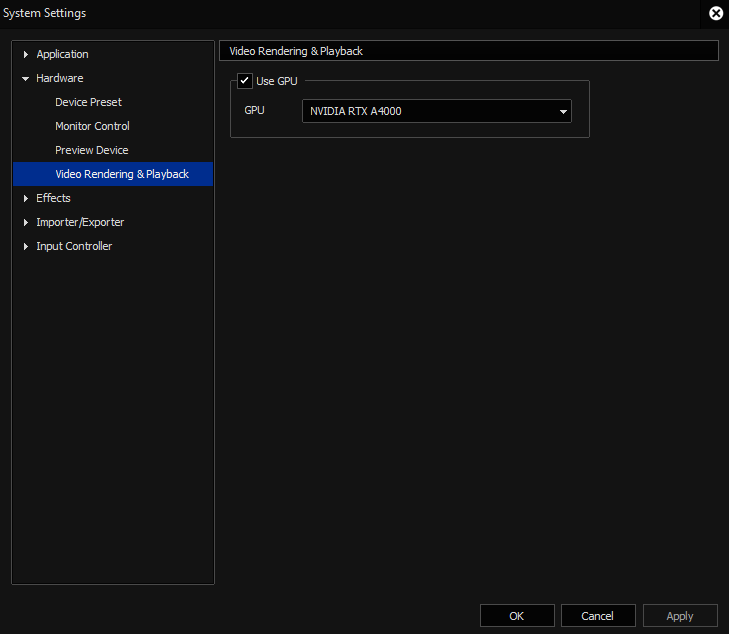
Version 11.00_13511 (1/23/2024)
EDIUS
– Added keyboard operations to the bin window
* Added operations are as below:
Folder View: Changing folder selection (cursor keys up/down)
Clip View: Changing clip selection ([Ctrl] + cursor keys), Toggling selection ([Ctrl] + Space), Range selection ([Shift] + cursor keys)
Mync
*No additional/improved feature
Version 11.00_13465 (1/11/2024)
EDIUS
– Improved the performance of opening a project
* This improvement takes effect for projects meet both of the following conditions:
1. Saved with EDIUS 11
2. Saved with EDIUS on the same PC (For Chorus Hub environment, this condition is not required because the databases on the PCs are synchronized)
* See here for details
– Changed the Recent Project list to display paths of projects opened from network drives as UNC paths
Mync
*No additional/improved feature
Version 11.00_13349 (12/12/2023)
Bug fixes only, No additional/improved feature
Version 11.00_13147 (11/21/2023)
EDIUS
– Added “Add Title…” to the context menu of the Bin window
– Added “Edit…” to the context menu of Bin window to edit color bar clips, color matte clips and title clips
– Added a feature to register a folder containing supported source formats with the folder structure held intact
– Added new Upgrade / Jump upgrade license types to EDIUS 11 Pro
– Supports importing XAVC H clips
Mync
– Supports importing XAVC H clips
Version 11.00_12965 (10/25/2023)
EDIUS
– Added new license types to EDIUS 11 Pro
– Added features as below by upgrading Blackmagic RAW SDK to v3.4:
– Added support for Blackmagic URSA Mini Pro 12K OLPF
– Added support for automatically rotating vertical video files
– Added support for Blackmagic Cinema Camera 6K
– Added support for Blackmagic RAW files shot by Panasonic LUMIX S5II, S5IIX and GH6
– Added support for Blackmagic RAW files shot by Fujifilm X-S20 and GFX100 II
– Upgraded RED SDK to v8.4.0 so that some potential issues when decoding RED files are fixed
Mync
– Added features as below by upgrading Blackmagic RAW SDK to v3.4:
– Added support for Blackmagic URSA Mini Pro 12K OLPF
– Added support for automatically rotating vertical video files
– Added support for Blackmagic Cinema Camera 6K
– Added support for Blackmagic RAW files shot by Panasonic LUMIX S5II, S5IIX and GH6
– Added support for Blackmagic RAW files shot by Fujifilm X-S20 and GFX100 II
– Upgraded RED SDK to v8.4.0 so that some potential issues when decoding RED files are fixed
Version 11.00_12809 (10/11/2023)
EDIUS
– Adjustment clip function
– Target export presets for Social media
– Mync Window
– Quick project start from Mync
– Sony XAVC H support (Coming soon)
– HEIF support
– Avid DNxHD / DNxHR support
– OFX Plug-in native support
– 3rd party hardware support update
– New Bonus Contents plugin package (Titler, Audio Editor, Audio filter, Video filter/transitions)
Mync
– EDIUS Project and TL Sequence management
– Versatile asset / clip management (In / Out point / Marker / Marker comment / Clip color etc…)
– Transcode (Preset base)
– Job Monitor
MENU
- PRODUCTS
- PRODUCTS
- EDIUS X Workgroup
- White Paper
- PURCHASE EDIUS / MYNC
- EDIUS Workgroup 9